
Explore the Silvertree Reach
Silvertree has reimagined safety technology and designed the Reach in a modern, discreet style with improved performance.
Who are you shopping for?
Myself
Loved one
Designed for today's technology, every Reach user needs to have:
The Silvertree Reach works at home and on the go, thanks to 4G nationwide cellular network. To get the most out of your experience, it is necessary for the Reach wearer to have a smartphone, a valid email address, and a Wifi connection in the home.

Select your Care Team and stay connected

Your Care Team is the group of people you choose to notify during an emergency, before 911 is contacted. This can be family members, neighbors or friends -- there is no limit to how many people can be on your Care Team.

Through the Silvertree app, your chosen Care Team will receive alerts directly to their phones when you request help.
Your Care Team will always have an opportunity to intervene, before emergency services are notified.
If no one on the Care Team is able to respond to the SOS, the alert is escalated to our 24/7 Emergency Call Center.
See how emergency alerts work

1. SOS triggered
A SOS will be triggered with the push of a button or with the detection of a hard fall.

2. Alert your loved ones
Your Care Team will be notified and have an opportunity to respond. If they cannot respond, the 24/7 Emergency Call Center will be alerted.*
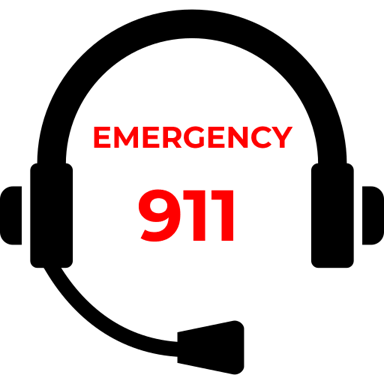
3. Escalate to Call Center
A Safety Agent from the Emergency Call Center will contact you and work with local emergency services to dispatch help as needed.**
*Fall Detection escalations work the same way as SOS escalations, however Care Teams will have up to five minutes to respond before the alarm is escalated to our 24/7 Emergency Call Center.
**The Silvertree Reach does not support two-way calling. During an emergency, the Safety Agent will call the verified phone number on your Silvertree profile
Included with your Silvertree subscription
Frequently Asked Questions
Click here to see all our frequently asked questions
Is Silvertree right for me?
Visit our product tutorials to learn more about:
Get started in three simple steps
Using the Silvertree app, invite as many loved ones to your Care Team as you wish. With that invite your loved ones will be able to create their dedicated profile in the Silvertree app.
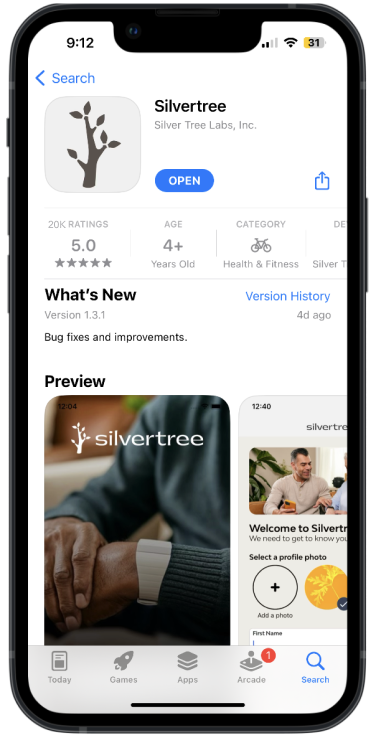
1. Get the Silvertree app
Download the Silvertree app from your app store to create your Reach wearer profile.
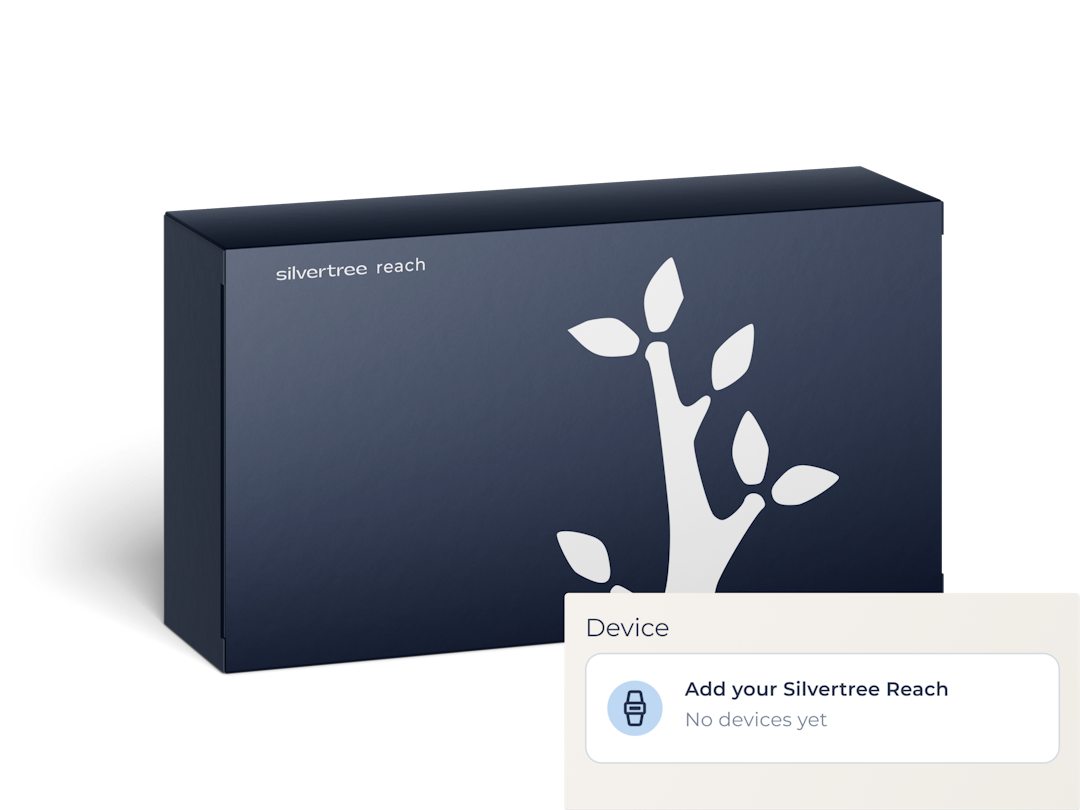
2. Pair your Reach to the Silvertree app
Follow the setup instructions provided in the box to pair the Reach to your profile.
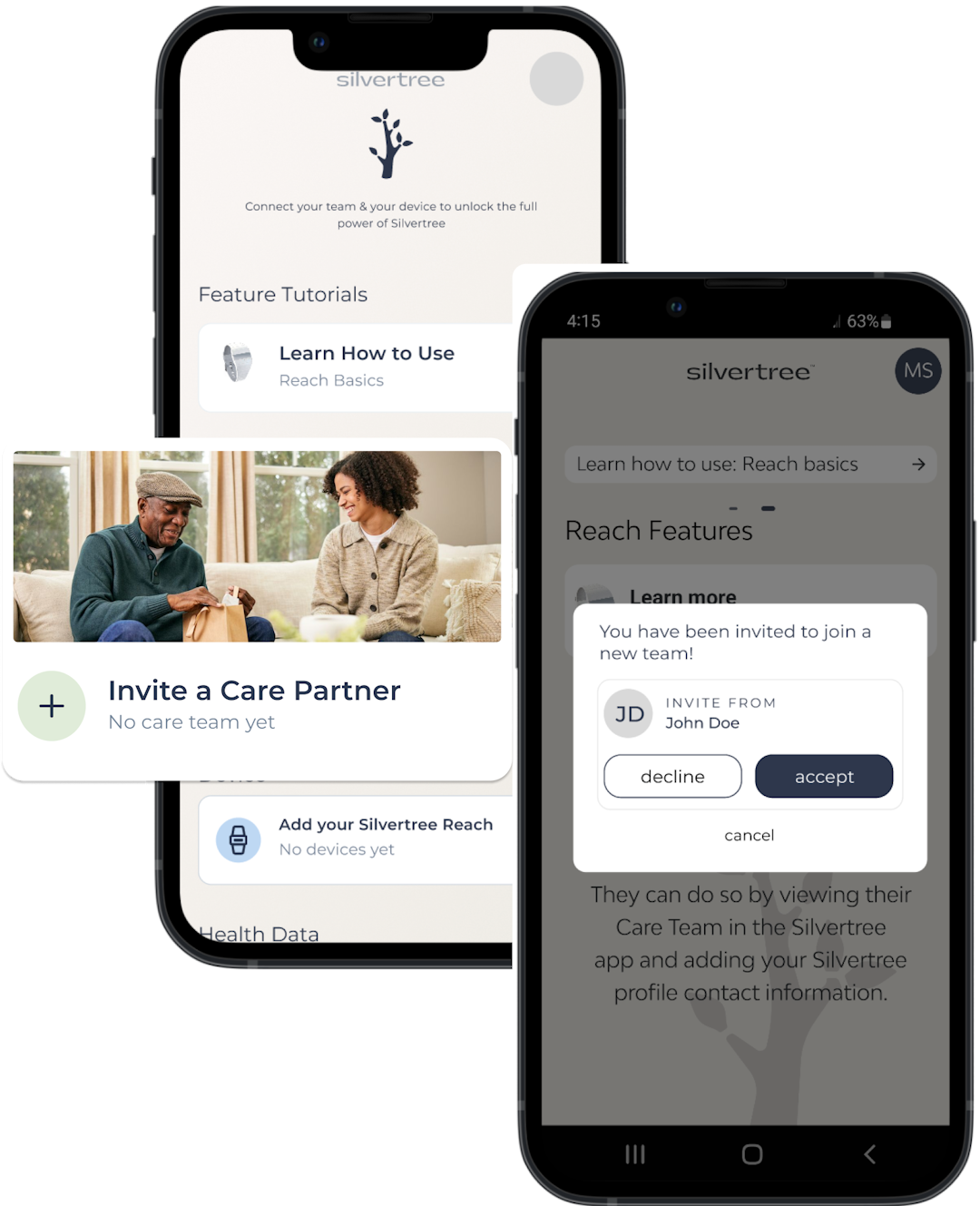
3. Create your Care Team with simple invites
Once you send Care Team invites to your loved ones, they can join your team with their Care Team profiles.
Learn more about the Silvertree app
Learn MoreBuilt to keep you connected and safe, even in the shower.

- Soft silicone strap
- Stainless steel hardware
- Engineered plastic housing
Materials
- Fall Detection Alerts
- Emergency alerts
- Location Sharing
- Virtual Hugs
Event Monitoring
- Accelerometer
- Gyroscope
- Barometer
Sensors
- Charging dock
- Power supply
- USB-C power cable
Included Accessories
- iOS & Android
- • iOS 13 & up
- • Android 6.0 & up
- LTE
- GPS/GNSS
- WiFi 802.11b
- BLE 802.15
Connectivity
- Device Length: 250mm
- Device Width: 40mm
- Device Height: 10mm
- Device weight: 40 grams
- Waterproof rating: IP57 (Shower-proof)
- Battery Life: Up to 10 days
